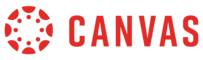Canvas Frequently Asked Questions
Getting Started
What’s Canvas?
Canvas is the Learning Management System in use for most Highline classes.
Where is my course?
If a course has online materials, they are probably in Canvas. Some instructors, however, host their online materials elsewhere. If you did not see your course in Canvas, the best thing to do is to check with your instructor. Note that most courses will not be available until the first day of the quarter.
What’s Canvas Like?
In a lot of ways, Canvas is like any other LMS: there’s a place to see documents, have online discussions, take quizzes, etc. It separates itself from the market through:
- Stronger mobile tools
- Ability to attach to other tools (e.g. Google Docs, Facebook, etc.)
- Better communication tools (e.g. you can get text messages when an instructor grades an assignment)
Canvas has received positive reviews for the interface and for responsiveness to clients.
Learning Canvas
How do I learn to use Canvas?
The Online Student Orientation is the best way to get started. Your instructor may have also added this to your class. There are also two other resources you can use:
- Online Student Orientation for Canvas; watch/read each link to see both video and written instructions for Canvas.
- The Canvas Student Quickstart Guide
- The Canvas Student Guide
In addition, your instructor may have some specific expectations for using features in Canvas. Be sure to read assignment instructions carefully, and check with your instructor for details.
Related Questions
What are the technical requirements for an online or hybrid course?
See Online and Hybrid Classes – Minimum Technical/Skill Requirements for a basic set of requirements. Note that instructors may have specific additional requirements for a class. Contact the instructor of the course to be sure you have a full set of requirements.
What’s the deal with Highline Student Email?
All Highline students have access to a Highline Student Email account. This account uses the same password as your MyHighline account. Your student email is the default location for any email sent to you via Canvas (and other college resources). For more information, see the Highline Student Email help pages.
Questions?
- Please contact the Help Desk.