Logging into ctcLink through the Highline Okta Dashboard
If you have activated your ctcLink account and set up Multi-Factor Authentication on your Highline Okta account, you can now log into ctcLink using your myHighline username and password through the Highline Okta Dashboard.
This page will guide you through the log in process step by step. You can also watch a step-by-step video tutorial.
Instructions
Step 1
Sign in with your myHighline username and password at the Highline Okta Dashboard.
- Note: If you are asked to set up Multi-Factor Authentication before continuing, see the myHighline Okta MFA Guide.
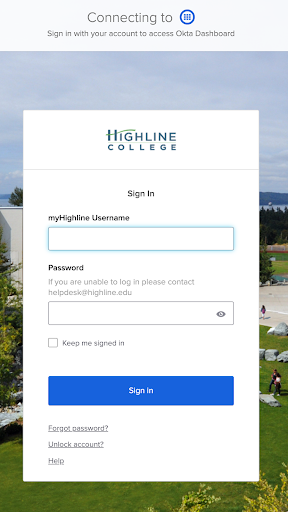
Step 2
Once logged in, you will see the apps available to you on the dashboard. Highline apps will be listed at the top of the screen (including Canvas and Aviso) and ctcLink apps are listed below.
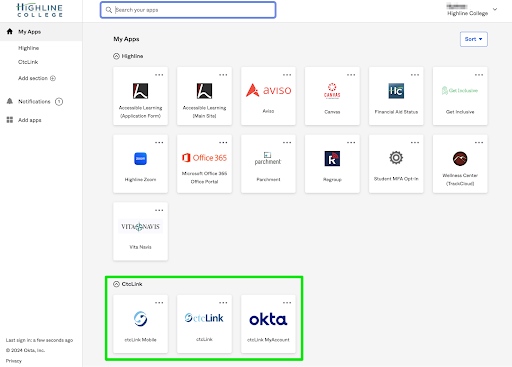
Option 1 – ctcLink Mobile (Recommended)
To use the ctcLink Mobile site, click ctcLink Mobile tile.
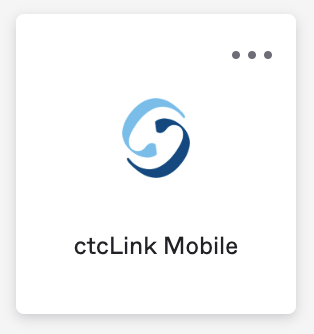
You will be taken to the ctcLink Mobile springboard. Click the ctcLink Login tile.
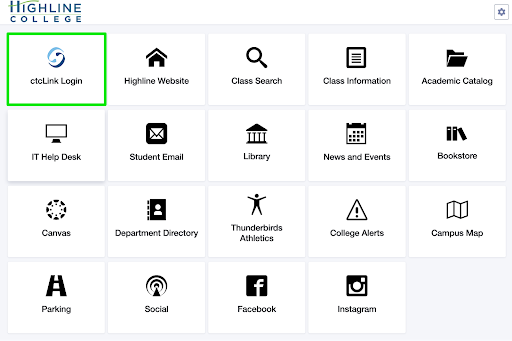
You will be taken to the ctcLink Mobile Dashboard.
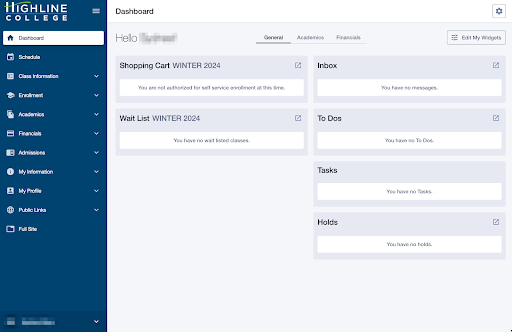
Option 2 – ctcLink Homepage
To use the main ctcLink Homepage (or Gateway), click the ctcLink tile.

If you have a role at more than one Washington Community or Technical College, you may be asked to choose your college.
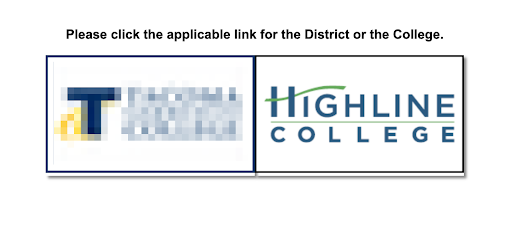
You will now be on the ctcLink Gateway homepage.
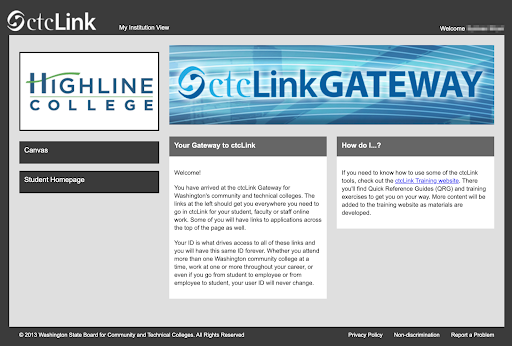
Optional – ctcLink MyAccount
If you need to get to the ctcLink MyAccount dashboard to update your ctcLink password or MFA settings directly (separate from myHighline password and MFA settings), you can use the ctcLink MyAccount tile.

You will be taken to the ctcLink MyAccount dashboard.
Questions?
- Please contact the Help Desk.

